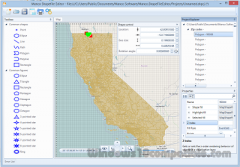Manco Shapefile Editor 3.1.0.0 Details
Shareware 6.14 MB
Manco Shapefile Editor is a powerful tool for creating and editing shapefiles. You can edit geometry of shapes easily. Add multiple images as backgrounds and enable an OpenStreetMap provider. You can create and edit all the layers data at any moment. Also you can export your images into the shapefiles by refining them with the image processing algorithms.
Publisher Description
 Manco Shapefile Editor is a powerful tool for creating and editing shapefiles, with easy, almost 'on the fly', geometry and data editing and possibility of direct creation of the shapefiles from the image files by image processing algorithms. This product is constantly developing and you will receive free updates just when they come. Since it's only a start of the project, many features are yet to be realized. In future we plan to support not only ESRI shapefiles and KML but GML files and some other popular map shape formats.
First of all it's a convenient tool for editing shapefiles. You can edit geometry of shapes (.shp) almost just like in any vector graphic editor. Also adding multiple images as backgrounds and enabling an OpenStreetMap provider are very helpful when you want to create map or floor plan shapefile adjust to the geographical coordinates.
Data (.dbf) editing is also very easy. You can create and edit data columns of the layer at any moment, either on creation of the layer or just by going to the 'Data' tab. All of the new data properties will be embedded automatically into the layer and saved to *.dbf file. You can edit shapes data on the fly, by selecting single shape on the map or from the list, where all layers are displayed, and editing its data directly in the ?Properties? control. Or you can go to the 'Data' tab, select layer and edit the whole layers data in the table. There are specific data editing templates for each data type created for your comfort.
In the 'Segmentation' tab you can export your image files into the shapefiles. You need to open image file, then adjust segmentation options due to your needs, then click 'Process Image' button. It will be refined by image processing algorithms. Then you can observe the resulting image and if you?re satisfied you can create a new layer with resulting shapes or export them to the existing layer. After that you can edit them in the 'Shape Editor' tab and save to the shapefile (.shp).
Manco Shapefile Editor is a powerful tool for creating and editing shapefiles, with easy, almost 'on the fly', geometry and data editing and possibility of direct creation of the shapefiles from the image files by image processing algorithms. This product is constantly developing and you will receive free updates just when they come. Since it's only a start of the project, many features are yet to be realized. In future we plan to support not only ESRI shapefiles and KML but GML files and some other popular map shape formats.
First of all it's a convenient tool for editing shapefiles. You can edit geometry of shapes (.shp) almost just like in any vector graphic editor. Also adding multiple images as backgrounds and enabling an OpenStreetMap provider are very helpful when you want to create map or floor plan shapefile adjust to the geographical coordinates.
Data (.dbf) editing is also very easy. You can create and edit data columns of the layer at any moment, either on creation of the layer or just by going to the 'Data' tab. All of the new data properties will be embedded automatically into the layer and saved to *.dbf file. You can edit shapes data on the fly, by selecting single shape on the map or from the list, where all layers are displayed, and editing its data directly in the ?Properties? control. Or you can go to the 'Data' tab, select layer and edit the whole layers data in the table. There are specific data editing templates for each data type created for your comfort.
In the 'Segmentation' tab you can export your image files into the shapefiles. You need to open image file, then adjust segmentation options due to your needs, then click 'Process Image' button. It will be refined by image processing algorithms. Then you can observe the resulting image and if you?re satisfied you can create a new layer with resulting shapes or export them to the existing layer. After that you can edit them in the 'Shape Editor' tab and save to the shapefile (.shp).
Download and use it now: Manco Shapefile Editor
Related Programs
File Editor 2000
File Editer 2000 is a small easy-to-use binary file editing utility that allows you to view and modify any binary file on your computer. You can easily search for specified hexadecimal and ASCII strings anywhere in a file. Most commonly...
- Shareware
- 20 Jul 2015
- 576 KB
HIPAA File Editor
HIPAA File Editor for HIPAA 837 P, 837 I, 837 D, 835, 834 270/271 276/277 278 820 997 allows user to edit HIPAA file in a hierarchical display instead of a raw text file. It allows user to edit individual...
- Shareware
- 20 Jul 2015
- 3.83 MB
Batch Text File Editor
Batch-Notepad that can replace, insert, delete, copy, and move text in multiple files in bulk! RegEx support with colored syntax highlighting and RegEx match substitutions. Multi-line replace lets you search for and replace text spanning multiple lines. Wildcards, case sensitivity,...
- Shareware
- 20 Jul 2015
- 4.24 MB
Win PDF Editor
Win PDF Editor is a Windows PDF editing software product that lets you modify and edit PDF documents like adding text, insert images, removing unwanted content, drawing lines and rotating PDF pages. If you write text on the PDF, you...
- Shareware
- 20 Jul 2015
- 24.76 MB